AXLR8 are providing new dashboard widgets that can be arranged to for a management dashboard. These widgets are intended to give at-a-glance KPIs. Once they have settled following feedback from clients, we will add drill down as required. For example, you could click on those 5 SARs that have only 1 day to go.
You can see the one below if you click “Team Performance Dashboard” in the Reports page here:
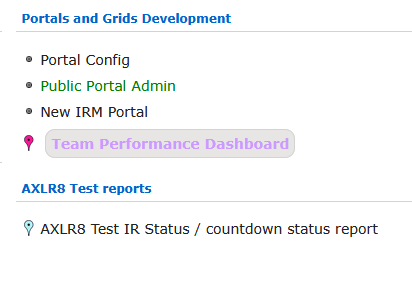
There is a prototype accessible from the Reports page for many clients already. It provides live data.
Any feedback gratefully received!
The two buttons on top RHS are hopefully obvious one toggles percentage and the other refreshes the data.

Now we have this visibility we should focus on data and definitions.
Column Headings
… are hopefully obvious. However, there is a heading called “New”. This is for incoming IRs as the name suggests. You can include any Request Status in this. I have only added “Logged”.
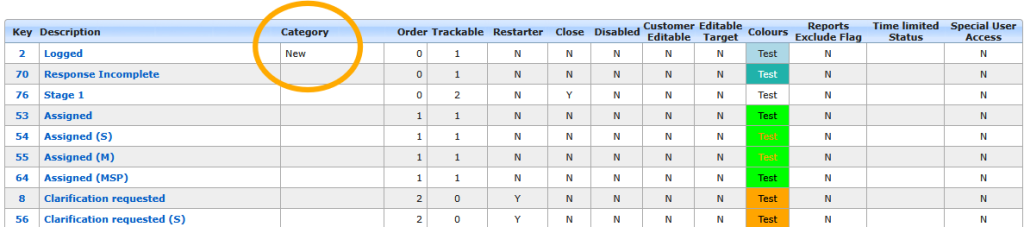
However, there appear to be a larger number of IRs with “Logged” status than I would have expected. Most clients may have a maximum of 2 or 3 as they are cleared away (spam, vexatious) or, if real requests, progressed something like “assigned” or one of the WIP statuses.
I think the Email2IR would help reduce the work involved farming these for CEC. Here is an example of another client’s numbers.
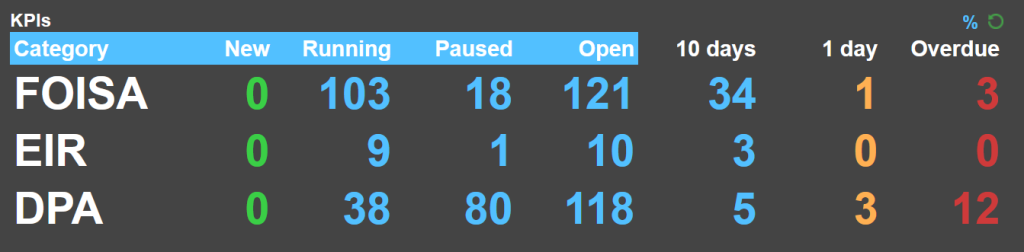
Also gives me the opportunity to show show you the cool “Dark Mode” available in AXLR8 Portals.
Category (Row) Headings
I was not sure how to categorise some so those have a ? By them. Some are pretty “guessy”. Please let Support know by return if there are better row headings than those above. We have a 9 or 10 char limit. For example FOISA/EIR wraps onto two lines and the Germans may have to go kurtz on Datenschutz. The reason is that these widgets may end up as a quarter of a dashboard made of 4 widgets, for example.
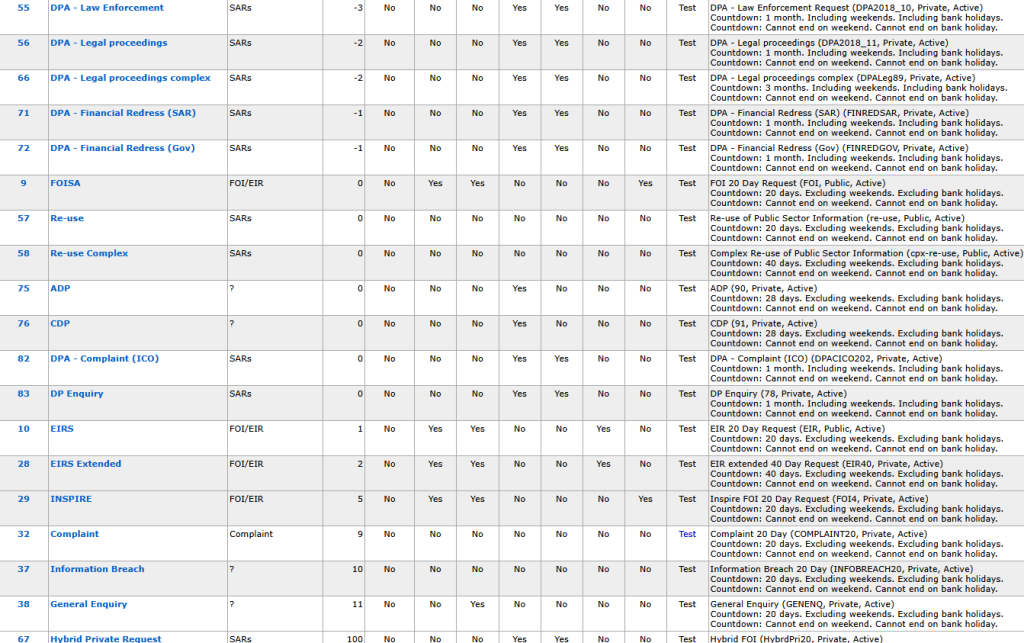
The set up for this dashboard is also used in the Service Area Response League Table.
